widget animated
cara pasang nya ..
1. buka akun blogger anda .
2. masuk ke rancangan .
3. edit elemet
4. tambah gadget
5. pilih text
6. copas code widget yang kamu maw ke dalam gadget tersebut
7. semoga berhasil

Cut & Paste Animated graphics code below to your profile or website

Cut & Paste Animated graphics code below to your profile or website

Cut & Paste Animated graphics code below to your profile or website

Cut & Paste Animated graphics code below to your profile or website
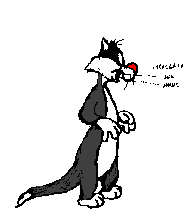
Cut & Paste Animated graphics code below to your profile or website
WIDGET WELCOME ANIMATED

Cut & Paste Welcome graphics code below to your profile or website

Cut & Paste Welcome graphics code below to your profile or website

Cut & Paste Welcome graphics code below to your profile or website

Cut & Paste Welcome graphics code below to your profile or website

Cut & Paste Welcome graphics code below to your profile or website

Cut & Paste Welcome graphics code below to your profile or website

Cut & Paste Welcome graphics code below to your profile or website

Cut & Paste Welcome graphics code below to your profile or website

Cut & Paste Welcome graphics code below to your profile or website


